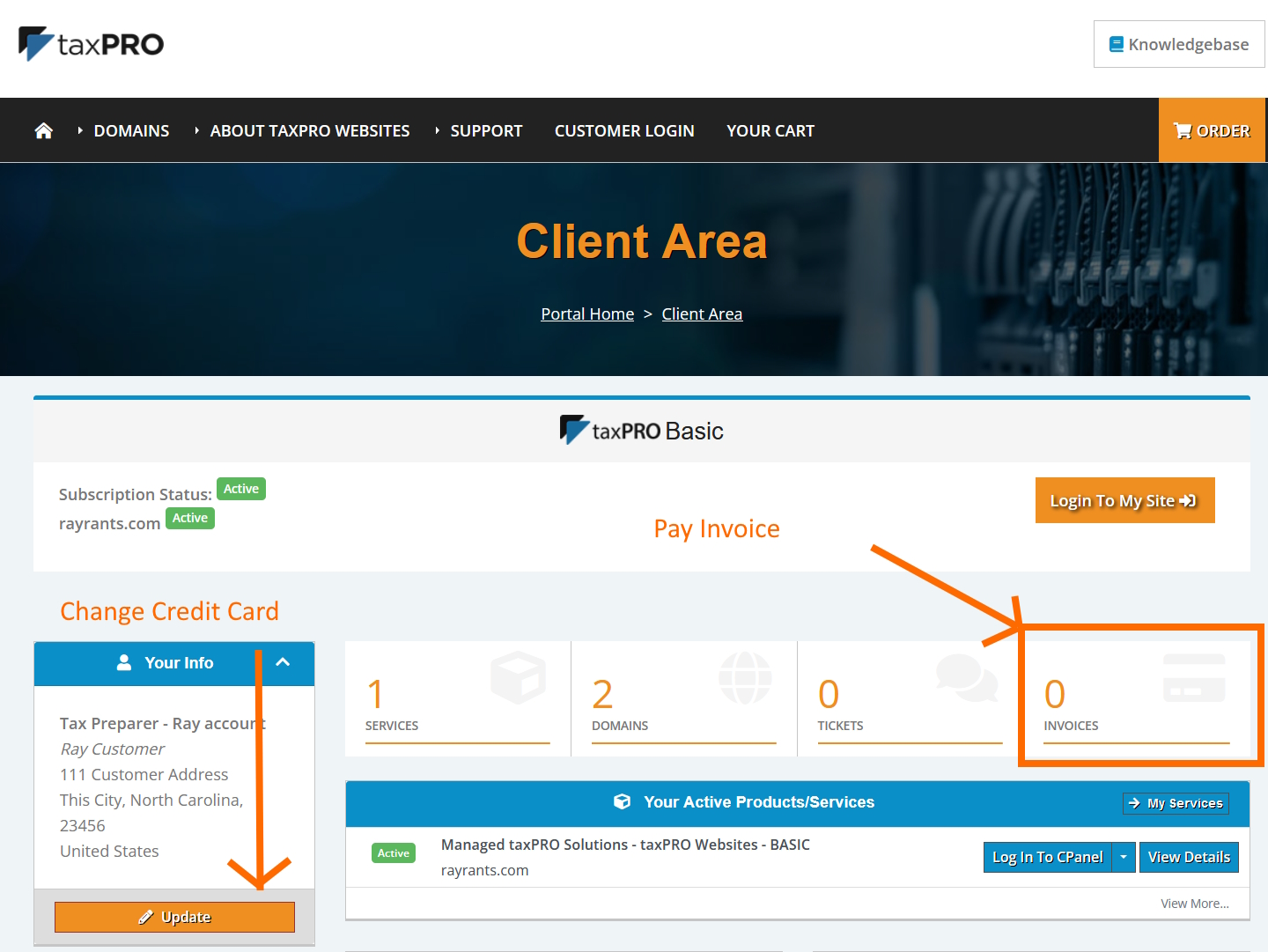To pay your bill, you may do as follows...
Click the link in your email if you have received an invoice. This will take you to a payment screen. This will use your card on file.
You may also login at https://store.taxprowebsites.com and click on Invoices. Find the invoice you need to pay and click.
If you need to make changes to your payment methods, after logging in, find the "Your Info" section and click UPDATE. On this screen click "Payment Methods" and follow the directions.