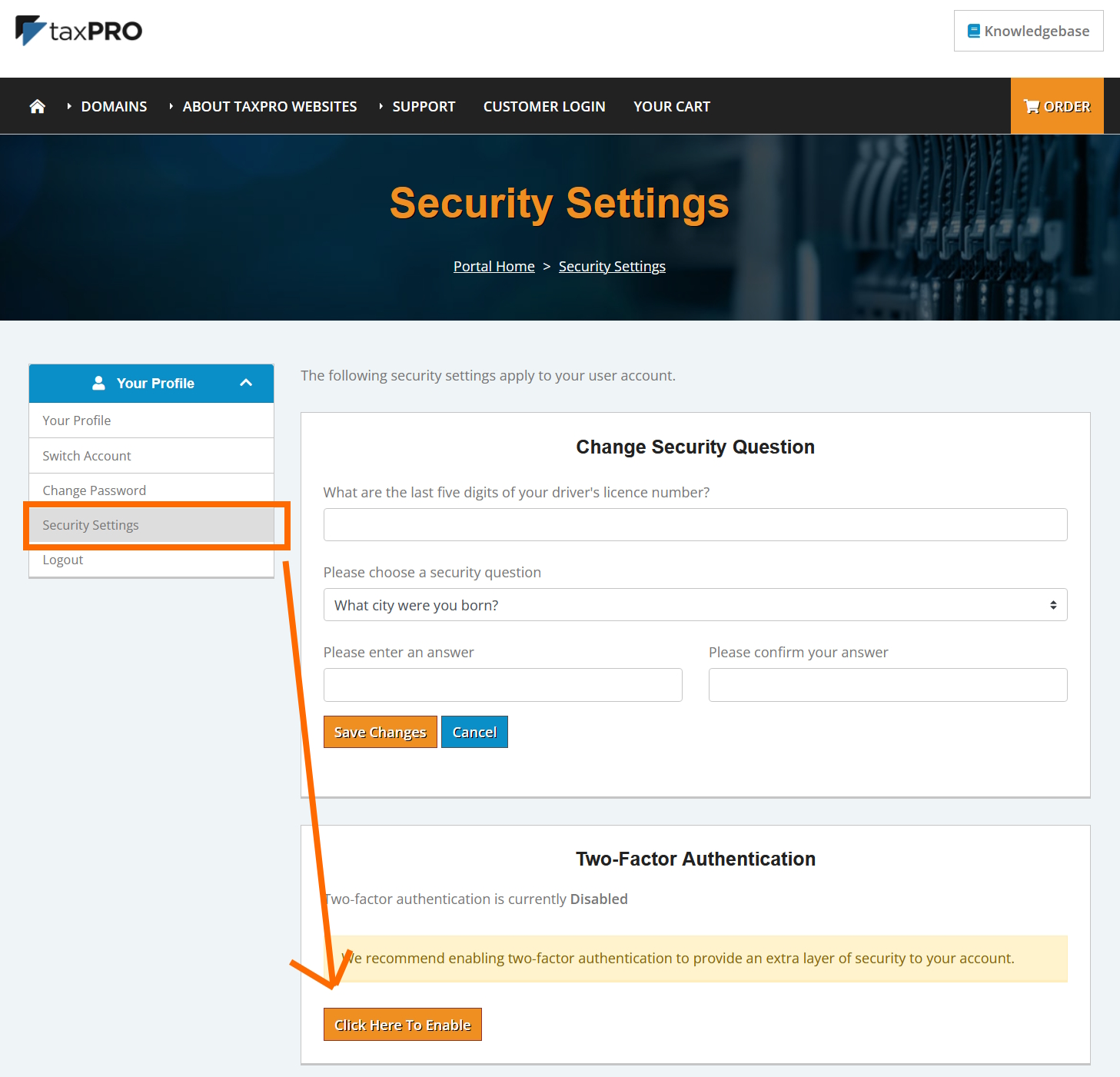Enabling Two-Factor Authentication is pretty easy and will add piece of mind about the security of your taxPRO customer account. We support Time Based Tokens (TBT) like those used with Google Authenticator.
Step 1 - Once logged into your taxPRO Customer Account, in the top right-corner click on 'My Account', then click on 'Profile' from the menu.
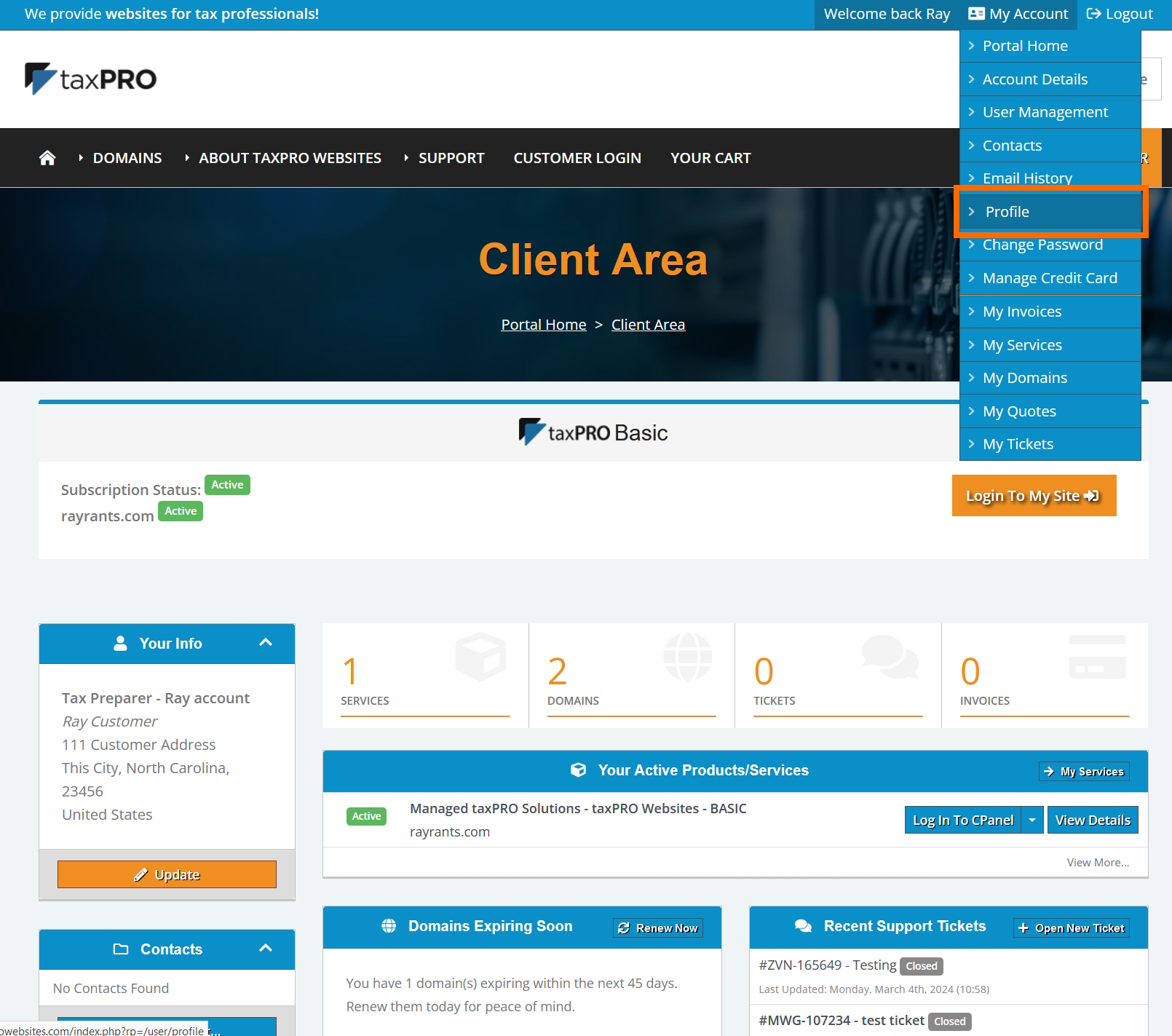
Step 2 - On the left-hand side, click on 'Security Settings'.
Step 3 - Scroll down to find the Two-Factor Authentication area and click on, 'Click to Enable', then follow the onscreen instructions.