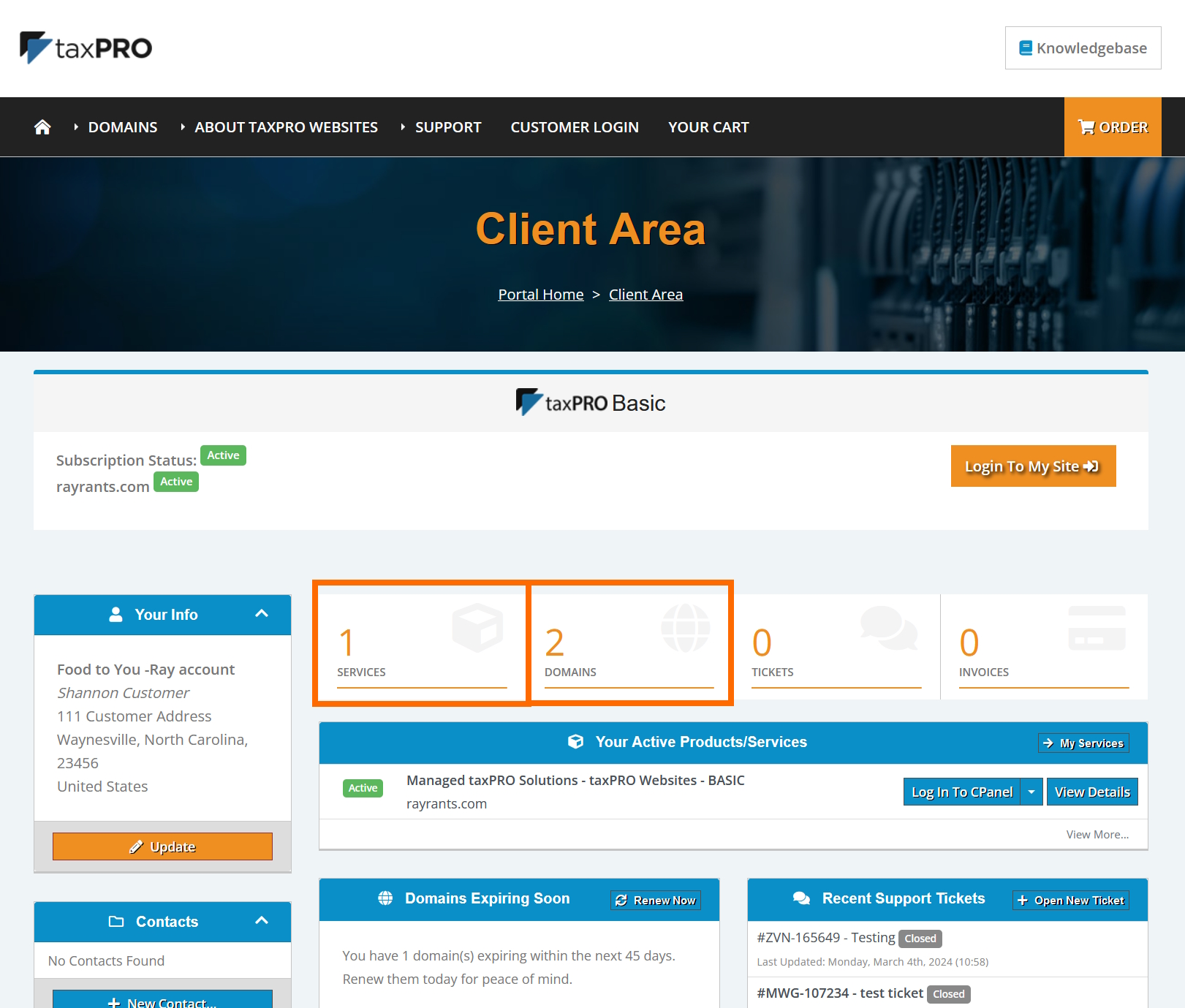To access your hosting subscriptions...
* Go to https://store.taxprowebsites.com
* Click on "Customer Login" in the main menu bar.
* Enter your email address and password. If you cannot remember your password, click "Forgot Password"
After logging in, you will be in the "Client Area". Now you can click on "SERVICES" to see all subscriptions.
For domains, click on DOMAINS.