It’s easy to upload a custom logo image via Divi’s Theme Options.
Pro Tips:
- Resize and crop your logo accordingly.
- Remove excess empty space around the logo.
- A good rule of thumb is to make sure the main heading font size on your webpage is bigger than the height of the logo. Usually, below 90px.
- The larger the logo image, the longer it will take for your page to load.
Standard measurements for website logos:
Vertical layout:
160 px width by 160 px height
Horizontal layout:
250 px width by 150 px height
350 px width by 75 px height
400 px width by 100 px height
The Theme Logo
Your company logo is placed at the top of every page.
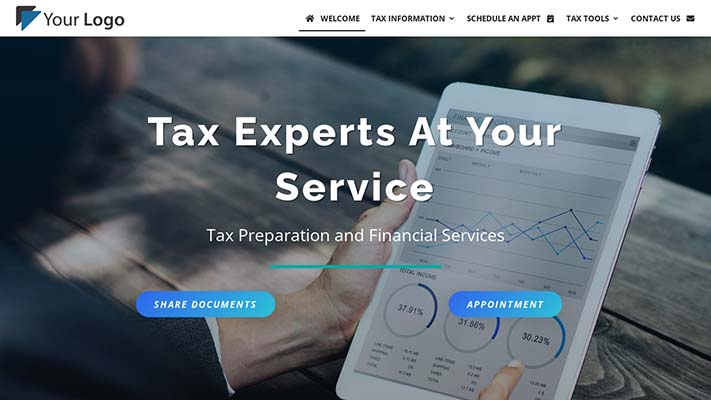
You can define your own logo image from within the Divi Theme Options page in your WordPress Dashboard. To locate the Divi Theme Options, click the taxPRO > Theme Options link in your WordPress Dashboard.
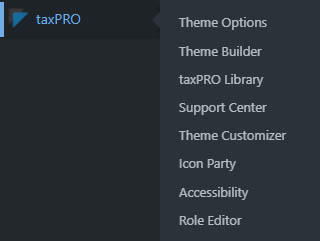
Within the Theme Options, under the General > General tab, locate the “Logo” field. In the field, input the full URL to your logo image. You can use the “Upload Image” button below the field to upload your logo image if you haven’t already done so. After installing, copy and paste the URL to the file into the field and click “Save” to save your settings.
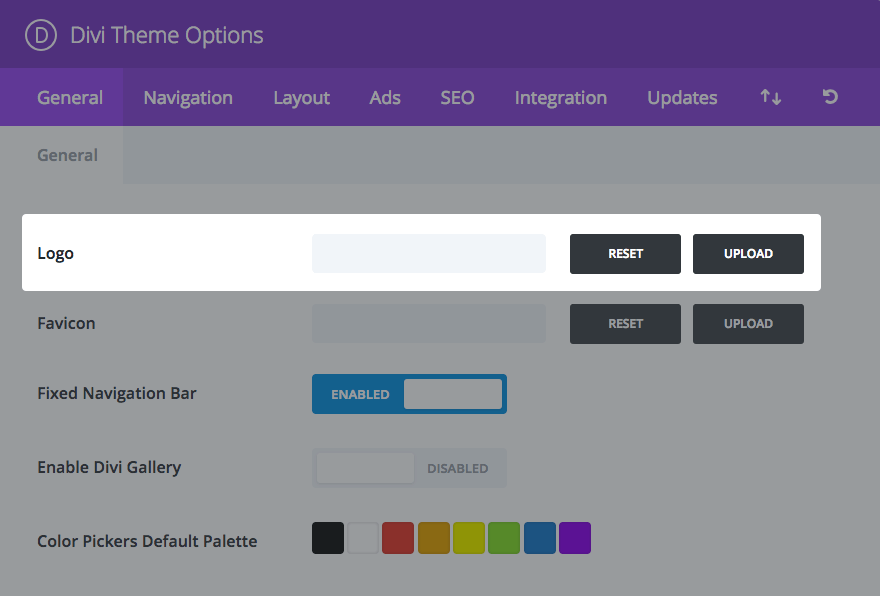
Additional places your logo might be located
After updating your logo, if you notice that some places within the webpage still load your previous logo then you will need to visit each page and update the logo image using the visual builder. You may need to add your logo in other parts of your website, for example, the post notification email template for the Newsletter, the general settings within the Payment System, the SEO social Facebook share image, and the SEO organization logo that is submitted for search engines.
Newsletter notifications
Email Marketing(Mailpoet) > Post Notifications > Tax Tips and News Template
SEO search appearance
SEO(Yoast) > General > Site Representation > Organization logo
SEO social or Facebook image
SEO(Yoast) > Social > Facebook > Default image
Payments
Payments(GetPaid) > General settings > Logo URL

